Roast Profile: Your Personal Roasting Blueprint
What is it?
Imagine you are an architect wanting to build a perfect building. You need more than just a few renderings; you need a detailed, precise, and executable construction blueprint.
In the world of coffee roasting, a Roast Profile is exactly that "blueprint".
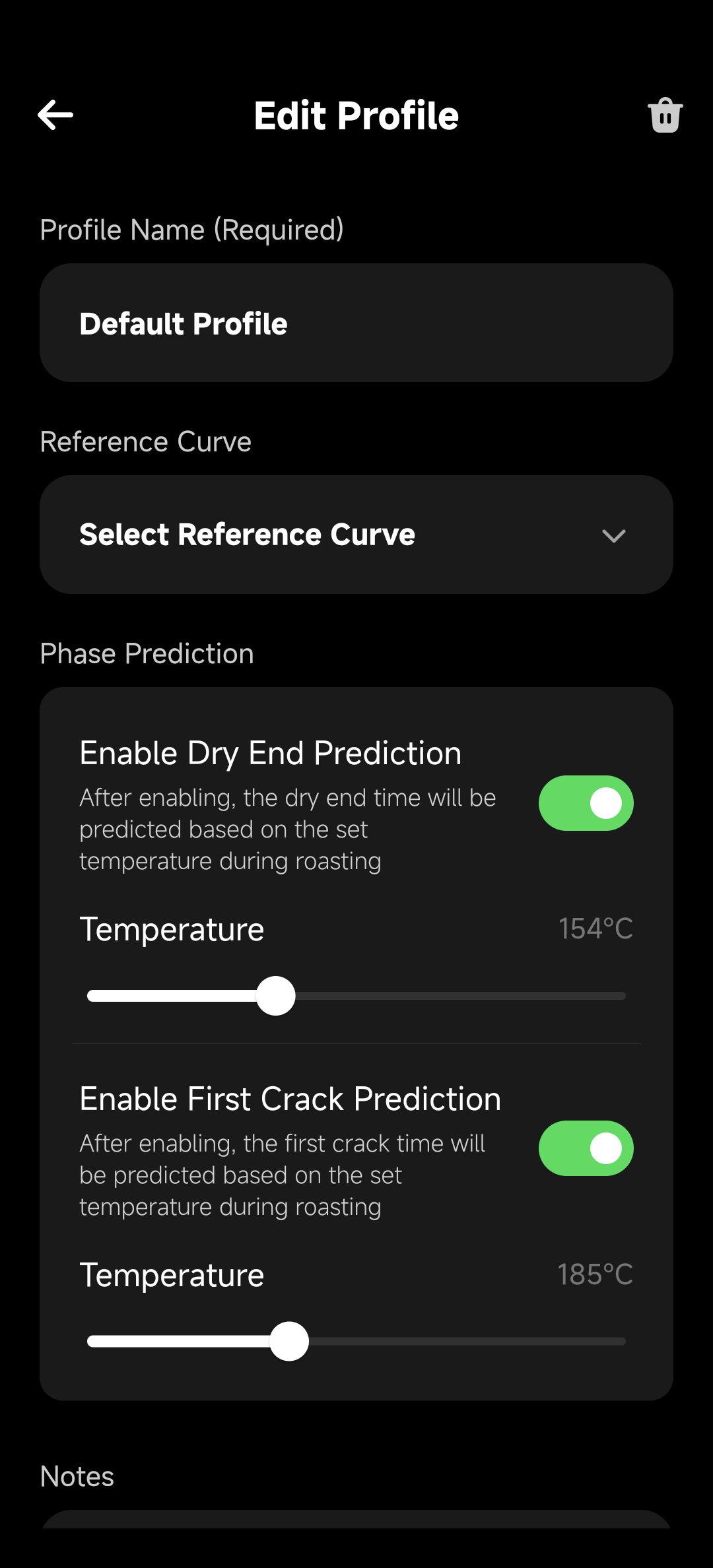
It is far more than a simple record of a temperature curve. It is a comprehensive data package, a digital recipe that includes bean information, target parameters, key milestones, the complete curve, and even automation commands.
In short, it is not a passive "note" for reference, but an "action plan" that can be understood and executed by the device.
What can I do with it?
Depending on your roasting habits, a roast profile has two main core usage modes. You can think of it like the driving modes of a car: sometimes you want to enjoy the fun of manual driving, and other times you want to turn on cruise control.
Mode 1: Assisting Manual Roasting — Acting as an "Intelligent Co-pilot"
When you want to personally control the heat and airflow and enjoy the fun of manual roasting, the roast profile becomes your "intelligent co-pilot", providing powerful assistance on two levels:
1. Providing Navigation and Reference
This is like having a real-time GPS navigation map in front of you while driving.
- Roadmap (Reference Curve): A faint reference curve from the profile will be displayed on your real-time roasting chart. This is like a "tracing copybook" prepared for you, allowing you to intuitively compare the difference between real-time data and the target route, thus making precise manual adjustments.
- Key Landmarks (Target Prediction): Key targets recorded in the profile, such as "charge temperature" and "estimated first crack," will be clearly marked like "toll booths" and "service areas" on a map, giving you a clear idea of the key nodes of the entire roasting journey.
2. Executing Automation Rules
This is like enabling "cruise control" or setting "shortcuts" for your manual driving.
You can create a series of "if...then..." automation rules in advance. These rules are like "macros" you write for yourself, for example:
When the bean temperature reaches 185°C, automatically reduce the firepower to 70%.After the first crack begins, automatically start a 1 minute and 30-second countdown.
During manual roasting, the system will execute these preset commands for you in the background. This frees you from repetitive and tedious operations, allowing you to focus more on finer changes such as observing the bean color and smelling the aroma.
Want to learn more? Please refer to the detailed description of Automation Rules.
Mode 2: Executing Fully Automatic Roasting — Becoming a "Robot Chef"
When you want to accurately reproduce a perfect flavor or wish to completely hand over the roasting process to the device, the roast profile is upgraded from a "co-pilot" to an "autopilot system".
- How does it work? In this mode, the roast profile is no longer a reference, but a "script" that must be strictly executed. The app will completely take over your roaster, like a rigorous robot chef, accurately replicating every instruction and parameter in the profile to complete the entire roasting process from beginning to end.
- Why use it? Its core value lies in ultimate stability and consistency. Whether you want to produce a stable product at different times or share a specific flavor with friends, this mode is your best choice.
Want to learn more? Please move to the Fully Automatic Roasting chapter.
How do I create and manage my profiles?
Since roast profiles are so powerful, how do we fill our "blueprint library"?

You have multiple ways to create and manage your profiles:
- Create from History: This is the most common method. After you finish a roast, you can easily save a satisfactory roasting record as a new profile with one click.
- Import from External Files: We support importing log files from industry-mainstream software such as Artisan, allowing you to seamlessly migrate your existing valuable data.
- Manual Creation and Editing: Of course, you can also be like a real architect, starting from scratch, carefully designing and adjusting every parameter in the profile to create a new flavor blueprint.
Through the powerful "Roast Profile" function, we hope to make complex roasting techniques standardized, replicable, and easy to share, so that every coffee lover can enjoy the fun of exploration and creation.
