Fully Automatic Roasting: A Step-by-Step Guide
Fully automatic roasting, also known as "curve replication," is a "managed mode" that accurately executes your selected "Roast Profile". It's like equipping your roaster with a skilled and tireless robot chef.
This guide will walk you through a complete fully automatic roasting process, detailing what you need to do at each stage and what the device will do automatically.
Step 1: Preparation Stage - Getting Everything Ready
Before we begin, we need to complete some preparations to lay the foundation for a perfect replication.
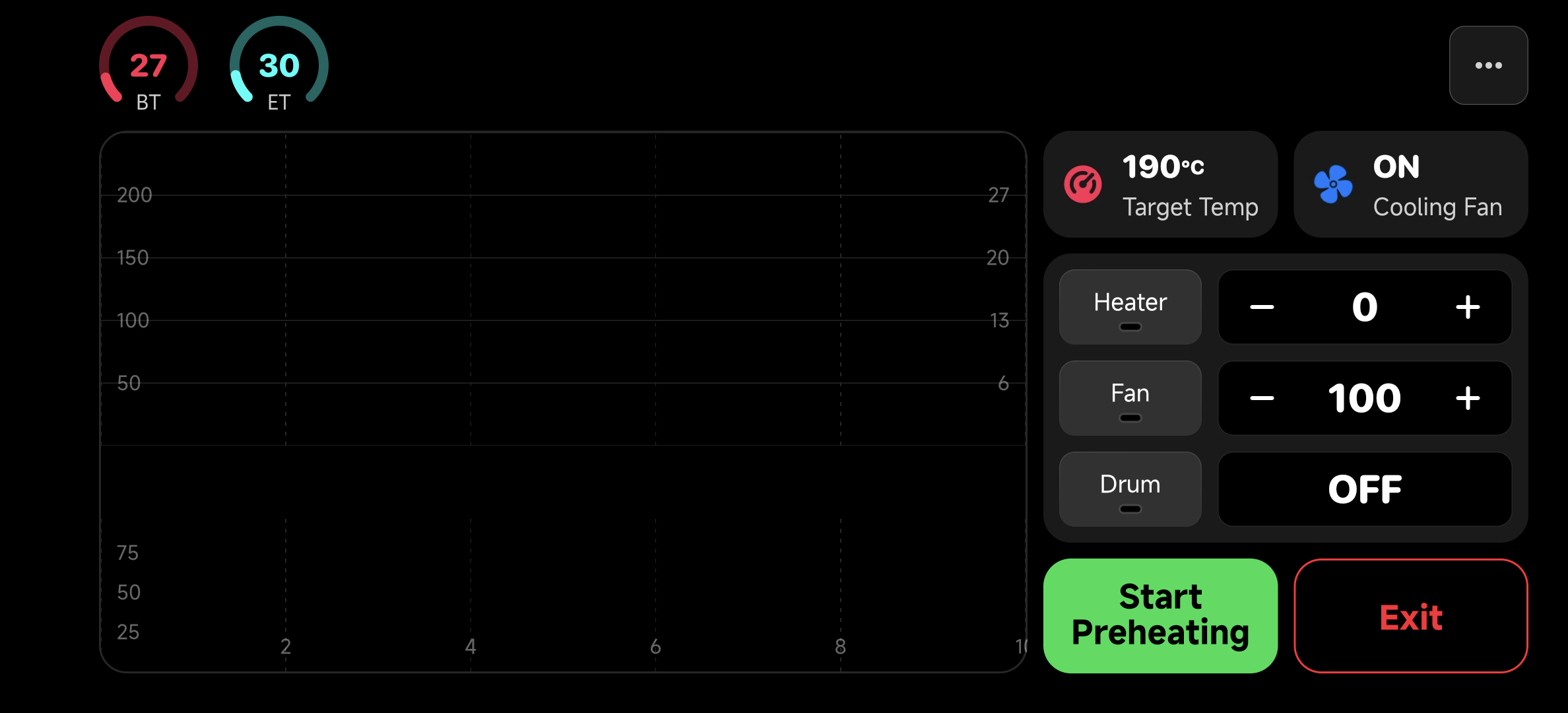
▶ What you need to do:
- Select a Blueprint: On the roasting preparation page, select a high-quality "Roast Profile" from your library that you want to replicate.
- Prepare Green Beans: Weigh your green beans. It is recommended that the weight does not differ too much from the recorded value in the profile (e.g., no more than 10%) for the best replication effect.
- Start Preheating: Click the "Start Preheating" button or a similar button in the app.
▶ What the device will do automatically:
- Automatic Preheating: The app will read the "charge temperature" recorded in the profile and use it as the target for this preheating. The device will automatically heat up until the boiler temperature stabilizes near the target value.
- Status Prompts: You will see a clear preheating target temperature on the app interface, as well as real-time temperature changes. When the device reaches and stabilizes at the target temperature, the app will issue an audible or visual prompt, telling you: "Preheating complete, ready to charge!"
Step 2: Charging Stage - Starting the Engine
This is the key step in transitioning from the preparation stage to formal roasting.
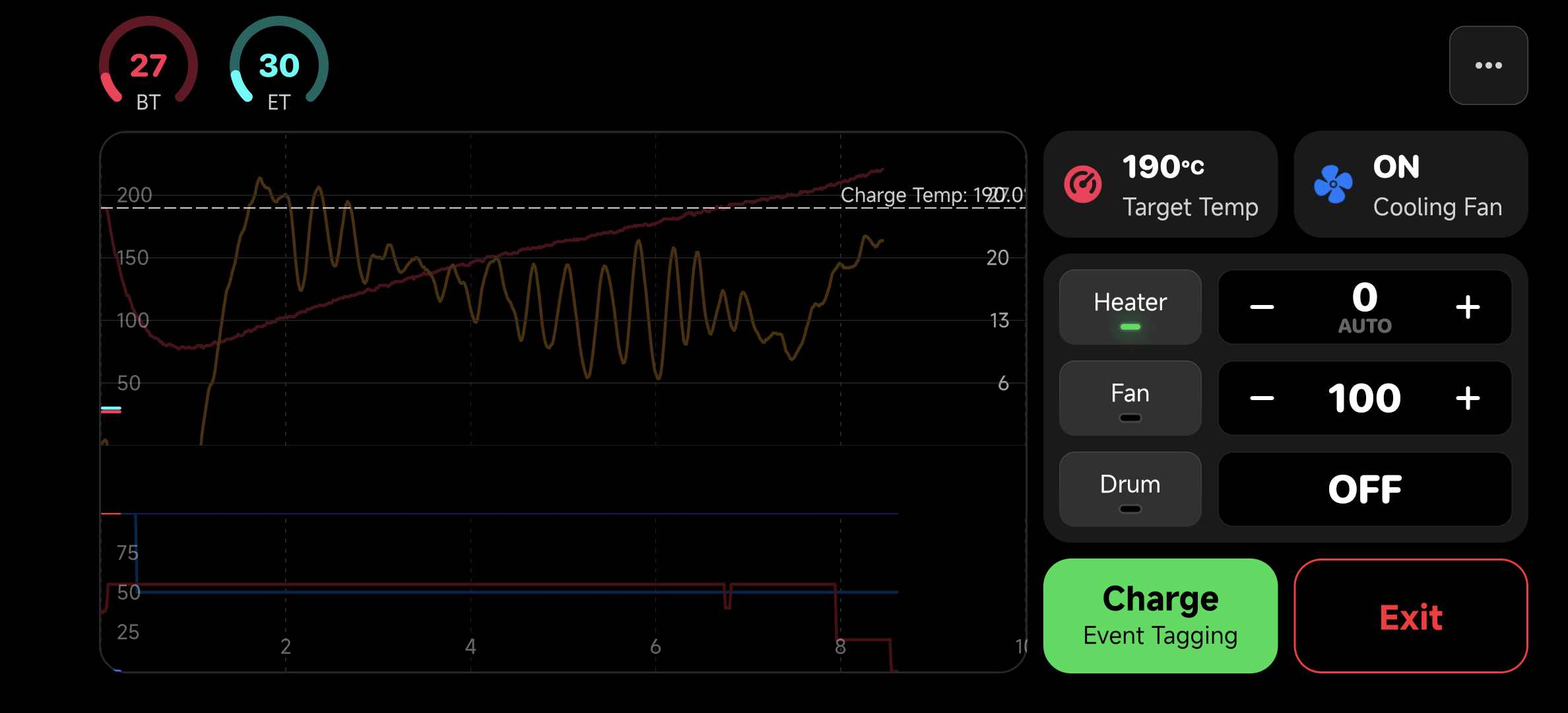
▶ What you need to do:
- Add Green Beans: After receiving the "Preheating complete" prompt from the app, pour the prepared green beans into the roaster.
- Confirm Charge: Immediately click the "Charge" button in the app. This operation is crucial.
▶ What the app will do automatically:
- Timer Starts: Once you click "Charge," the roasting timer will immediately reset and start counting (00:00).
- Engine Starts: The fully automatic replication engine officially starts at this moment. The app begins to take over your roaster and enters "autopilot" mode.
Step 3: Roasting Stage - Fully Managed
From the moment you click "Charge" until the end of the roast, you can completely let go and enjoy the convenience of technology.
On the left is your roasting curve graph, and on the right is the parameter control panel.
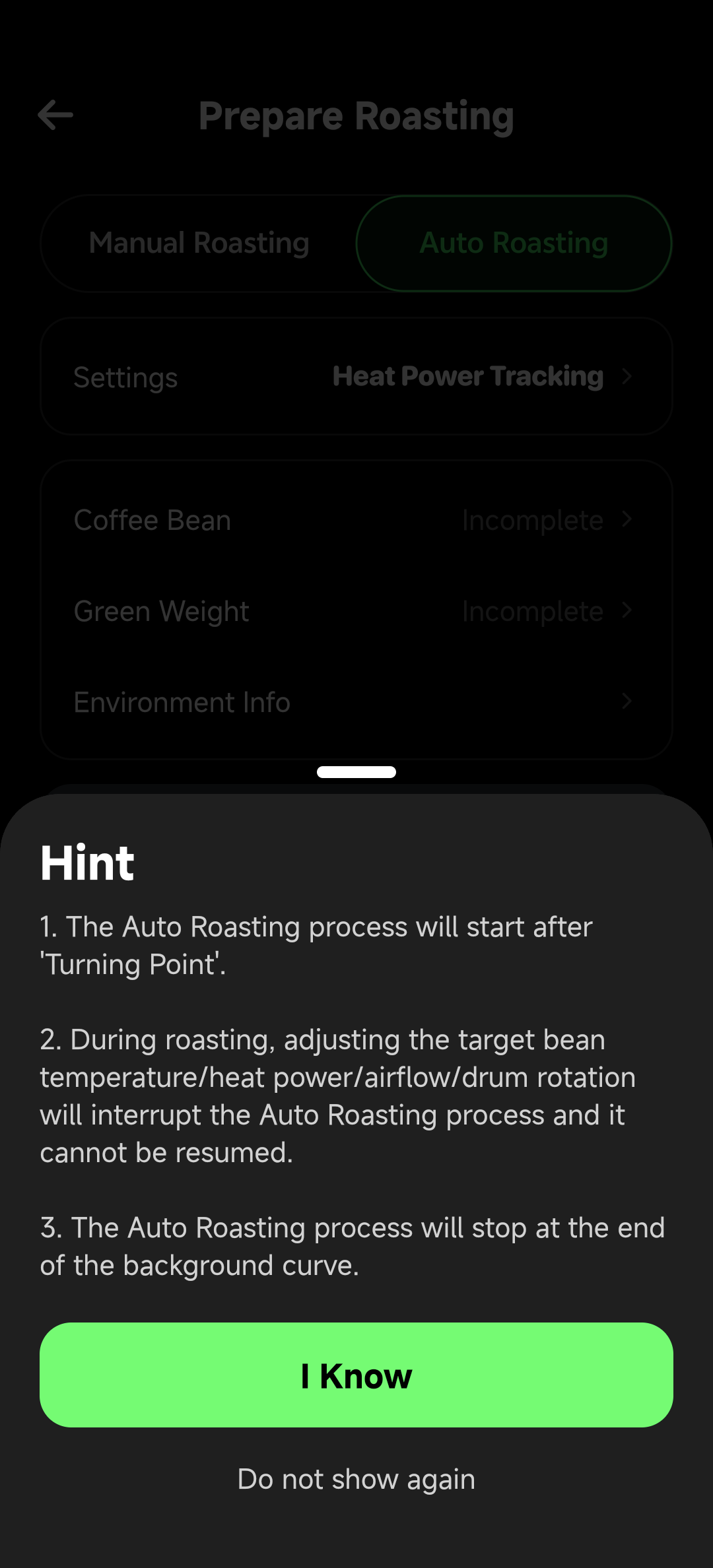
▶ What the device will do automatically:
- Precise Control: The replication engine will strictly follow the timeline of the profile, automatically adjusting parameters such as firepower and fan at precise time points. It ensures that the actual roasting curve highly coincides with your target curve through a high-frequency cycle of "real-time temperature monitoring -> comparison with target -> adjusting device output".
- Real-time Feedback: You can intuitively see on the app's chart that the real-time roasting curve is almost perfectly intertwined with the reference curve in the background, like a precise "tracing."
▶ What you need to do:
- Observe and Learn: In principle, you do not need to perform any operations. This is the best time to learn and understand how an excellent roasting curve works.
- Emergency Intervention (Optional): We fully trust the automatic system, but we also reserve the final control for you. If you find any unexpected situations during the roasting process (for example, the sound of bean cracking is much earlier than expected), you can switch to "Manual Mode" in the app at any time to immediately take over all controls.
Step 4: Dropping Stage - Perfect Finish
As the roast approaches its end, the app will guide you to complete the final operations.
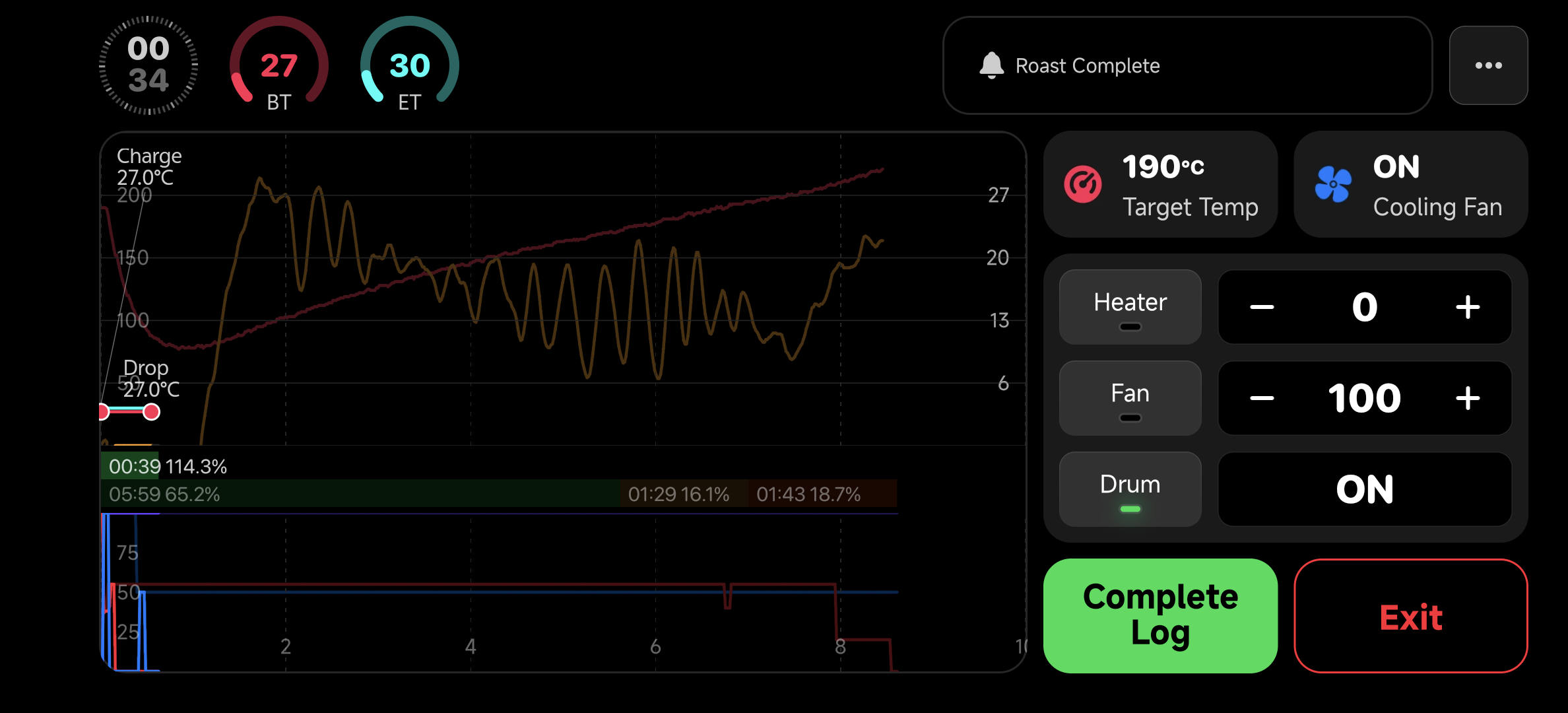
▶ What the app will do automatically:
- End Reminder: When the roasting time or bean temperature reaches the end point set in the profile, the app will issue a clear sound and visual prompt to remind you: "Roasting complete, ready to drop!"
- Automatic Flame Off (Optional): Depending on your device and settings, the app may automatically reduce the firepower to zero while giving the reminder.
▶ What you need to do:
- Execute Drop: After hearing the prompt, operate your roaster to discharge the roasted coffee beans into the cooling tray.
- Confirm Drop: Click the "Drop" button in the app.
- Start Cooling: Depending on your settings, the app may automatically turn on the cooling fan for you after you confirm the drop.
At this point, a perfect fully automatic roast is complete. You just need to sit back and wait to taste the delicious coffee carefully prepared for you by the "robot chef".
In-depth Understanding: The Core Principles of Automatic Roasting
For users who want to understand more deeply how the app achieves precise replication, we hereby reveal the two core strategies behind it. This will help you better choose the replication method that suits your device and goals.
Strategy 1: PID Replication (Based on Target Temperature)
This is our recommended, more intelligent replication method, suitable for all roasters equipped with a PID temperature control system.
How it works: You can think of this strategy as giving the robot chef a series of commands about the result: "In the 1st minute, the dish must reach 50 degrees; in the 2nd minute, it must reach 65 degrees...". The "replication engine" will send the target temperature (Set Value) recorded in the profile to the roaster's PID controller at the correct time point. Your roaster is "smart" enough to decide how much firepower to use to approach this target temperature. The app will continue to monitor and issue new temperature commands.
Advantages:
- More precise, anti-interference: Since it is a closed-loop control based on temperature, this method can better cope with environmental changes (such as voltage fluctuations, room temperature changes), and the final temperature curve has a very high degree of coincidence with the target curve.
- Wide applicability: Supports all standard PID devices.
Disadvantages:
- Has certain requirements for the PID performance of the device. If the device's PID is poorly tuned, temperature overshoot or slow response may occur.
Strategy 2: Power Replication (Based on Device Parameters)
This is a more direct replication method, suitable for some structurally simple devices or those that do not support PID target temperature control.
How it works: This strategy is more like you are giving step-by-step instructions to an apprentice: "In the 1st minute, turn the firepower to 80%; in the 2nd minute, reduce the firepower to 75%...". The "replication engine" will strictly follow the time recorded in the profile and send the corresponding firepower, fan, and other parameters to the roaster for execution. It does not care whether the temperature reaches the standard, only that the correct operation is performed at the correct time.
Advantages:
- Direct and simple: For devices that cannot be PID controlled, this is the only way to achieve automation.
Disadvantages:
- Susceptible to environmental influences: This is an "open-loop control". For example, if the room temperature today is 10 degrees lower than when the profile was created, even if the device outputs the exact same firepower, the beans will heat up more slowly due to faster heat dissipation, resulting in the final roasting curve deviating from the target.
Conclusion: How to Choose the Right Replication Strategy for You?
After understanding the two strategies, you may ask: Which one should I use?
Here is a clear decision guide for you.
Step 1: Check the Two "Golden Prerequisites"
No matter which strategy you choose, to get the best replication effect, please be sure to first ensure:
- Consistent Bean Type: Use the same or very similar coffee beans as when the profile was created.
- Consistent Batch Size: The weight of the green beans for this roast is basically the same as the recommended value recorded in the profile (recommended difference < 10%).
This is the basis of all successful replications. If the bean type or weight difference is too large, it is difficult for any replication strategy to perfectly reproduce the original flavor.
Step 2: Choose Based on Your Device and Goals
After meeting the prerequisites, you can choose based on the following suggestions:
In most cases, please prefer "PID Replication" This is our default recommended smart solution. As long as your device is equipped with a well-performing PID temperature control system, it can bring you the most precise and stable replication experience. Its powerful environmental adaptability can maximize the guarantee that you can roast the same flavor of coffee on different days.
In the following specific situations, you can consider using "Power Replication"
- When your device does not support PID control: This is your only choice to achieve automation.
- When you want to strictly replicate "energy input" rather than "temperature results": In some roasting experiments, you may want to ensure that the firepower output of two roasts is exactly the same to observe the impact of environmental changes. In this case, power replication is a more suitable tool.
- When your device's PID performance is poor: If you find that the temperature fluctuates too much or the response is slow when using PID replication, you may wish to try using power replication. For some devices, directly controlling the firepower may result in a more "stable and controllable" result.
